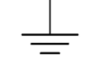Hi, everyone,
First post here. I was recently given what would be a very nice Sony receiver, a STR-V555ES, if it didn't go into Protect mode. I'm very new to electronics circuitry, though I have a digital multimeter and am a fair hand at soldering (I've replaced a number of PC components, including blown caps). From what I've gathered so far, these errors are often caused by failure of the output transistors, so I figured I'd begin by testing those. This model, however, doesn't have the usual 3-lead transistor and separate emitter resistor, but instead has the emitter resistor built into it in a 5-lead configuration.
My question is how to test them? I will link the datasheet here, but they are Sanken SAP15, in case you are familiar with them.
Any other recommendations on how to troubleshoot this receiver also appreciated. It doesn't always go into Protect mode right away - in fact when I was first given it, I ran it for several hours with no errors, and it only went into Protect the next time I started it. It doesn't seem to matter whether any speakers are connected or not.
Thanks!
First post here. I was recently given what would be a very nice Sony receiver, a STR-V555ES, if it didn't go into Protect mode. I'm very new to electronics circuitry, though I have a digital multimeter and am a fair hand at soldering (I've replaced a number of PC components, including blown caps). From what I've gathered so far, these errors are often caused by failure of the output transistors, so I figured I'd begin by testing those. This model, however, doesn't have the usual 3-lead transistor and separate emitter resistor, but instead has the emitter resistor built into it in a 5-lead configuration.
My question is how to test them? I will link the datasheet here, but they are Sanken SAP15, in case you are familiar with them.
Any other recommendations on how to troubleshoot this receiver also appreciated. It doesn't always go into Protect mode right away - in fact when I was first given it, I ran it for several hours with no errors, and it only went into Protect the next time I started it. It doesn't seem to matter whether any speakers are connected or not.
Thanks!