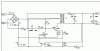My USB cell phone charger takes about 5.5 hours to charge my phone, so obviously there is a problem. I have been able to charge the phone off my computer's USB port in 2 hours, so it CANNOT be the cable or the phone, and as most of you already know, these cheap little chargers are the first thing to go. It is at least 5 years old.
YES, of course the simple thing is to just buy a new one, but I want to understand how the thing works and see if I can fix it. The first thought is that replacing the cheap Chinese electrolytic caps would probably do it. But then there is that optocoupler, and I have heard people saying they are quite problematic and NOT like other semiconductors in terms of reliability.
My first question is: how does it handle both 120 and 240 volts? It has two primary windings on the transformer, so the guess would be one is for each voltage, BUT, how is one selected over the other?
I went to the trouble to draw the schematic in order to help with this. Hope I did well at that. Let me know!



YES, of course the simple thing is to just buy a new one, but I want to understand how the thing works and see if I can fix it. The first thought is that replacing the cheap Chinese electrolytic caps would probably do it. But then there is that optocoupler, and I have heard people saying they are quite problematic and NOT like other semiconductors in terms of reliability.
My first question is: how does it handle both 120 and 240 volts? It has two primary windings on the transformer, so the guess would be one is for each voltage, BUT, how is one selected over the other?
I went to the trouble to draw the schematic in order to help with this. Hope I did well at that. Let me know!