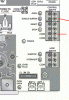Hi,
I have had loads of problems with my video intercom for my gate opener. It is wired, and the wires are shot. However, I can't install new wiring without digging up loads of concrete. I have tried a few wireless intercoms, but they all seem to be next to useless.
As a short term measure, I fitted a wireless doorbell to the gate post so that at least we know when someone is there.
I then decided that I should buy another wireless doorbell (as a cheap temporary measure) and use it the other way round so that when someone rings the bell, we can press a button inside the house and make the gate open. I obviously cannot simply wire it up to the speaker or the led light, as the gate will start dancing to the sound of the doorbell.
What I want to do is work out where I can solder some wires to so that I can connect the bell receiver unit up to the button press of the gate opener. The gate opener side of things is fine, I know where this should be connected. It is "tapping" in to the circuit board of the bell receiver that I am not sure about.
What I need is to get a single signal to indicate that the bell was pushed.
I have attached a picture of the circuit board. There is a small PCB soldered on to a larger PCB, and I believe that the smaller PCB is the wireless receiver. However, I cannot work out where to connect the wires.
Would any of you geniuses be able to work it out from the attached picture?
Thanks in advance for any help.
I have had loads of problems with my video intercom for my gate opener. It is wired, and the wires are shot. However, I can't install new wiring without digging up loads of concrete. I have tried a few wireless intercoms, but they all seem to be next to useless.
As a short term measure, I fitted a wireless doorbell to the gate post so that at least we know when someone is there.
I then decided that I should buy another wireless doorbell (as a cheap temporary measure) and use it the other way round so that when someone rings the bell, we can press a button inside the house and make the gate open. I obviously cannot simply wire it up to the speaker or the led light, as the gate will start dancing to the sound of the doorbell.
What I want to do is work out where I can solder some wires to so that I can connect the bell receiver unit up to the button press of the gate opener. The gate opener side of things is fine, I know where this should be connected. It is "tapping" in to the circuit board of the bell receiver that I am not sure about.
What I need is to get a single signal to indicate that the bell was pushed.
I have attached a picture of the circuit board. There is a small PCB soldered on to a larger PCB, and I believe that the smaller PCB is the wireless receiver. However, I cannot work out where to connect the wires.
Would any of you geniuses be able to work it out from the attached picture?
Thanks in advance for any help.