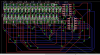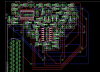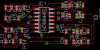-
Categories
-
Platforms
-
Content
You are using an out of date browser. It may not display this or other websites correctly.
You should upgrade or use an alternative browser.
You should upgrade or use an alternative browser.
Scroll to continue with content
What is the file format? I tried to open the .sch and .brd with eagle 5 but it says wrong file format.
Harald
Harald
Some notes:
In the second and third circuits from top the outputs of the left and right OpAmp work against each other (coupled by a C). There is no connection from the left OpAmp to the input of the right OpAmp (as it is done by the resistor in the 1st and 3rd circuit).
Actually these circuits don't look like Sallen-Key filters at all ( http://en.wikipedia.org/wiki/Sallen–Key_topology)
You should place decoupling capacitors (100 nF) from each OpAmp-Chip's VDD and VSS pin directly from the pin to GND (no long PCB traces!)
By placing the Chips to one side of the PCB and th epassive components to the other side of the PCB you generate long traces. These are unfavourable for an analog design (and, as a side note, not too good for digital designs either) as they can catch noise. A better arrangement would have the chips in the center of the PCB and the passive components to the left and right connected by traces as short as possible.
But first you should get the schematic circuit right.
Harald
In the second and third circuits from top the outputs of the left and right OpAmp work against each other (coupled by a C). There is no connection from the left OpAmp to the input of the right OpAmp (as it is done by the resistor in the 1st and 3rd circuit).
Actually these circuits don't look like Sallen-Key filters at all ( http://en.wikipedia.org/wiki/Sallen–Key_topology)
You should place decoupling capacitors (100 nF) from each OpAmp-Chip's VDD and VSS pin directly from the pin to GND (no long PCB traces!)
By placing the Chips to one side of the PCB and th epassive components to the other side of the PCB you generate long traces. These are unfavourable for an analog design (and, as a side note, not too good for digital designs either) as they can catch noise. A better arrangement would have the chips in the center of the PCB and the passive components to the left and right connected by traces as short as possible.
But first you should get the schematic circuit right.
Harald
May I suggest you spend some time spreading out the components rotating and putting them in positions near (but not on top of bumping elbows) their appropriate connections so you don't need twice the board size just for routing... Soldering and assembly is also a lot easier when things are spread out a bit...
Also I'm not familiar with Eagle but are those yellow lines unrouted ratsnest? Gotta fix that or nothing is going to work, and doing the above suggestion will be a big step towards fixing it...
Also I'm not familiar with Eagle but are those yellow lines unrouted ratsnest? Gotta fix that or nothing is going to work, and doing the above suggestion will be a big step towards fixing it...
Last edited:
Also when you get it all routed spend a few days going back over it and cleaning it up...
Attached is an example, by rerouting the one I highlighted and moving it in tighter as the example shows you can now start to move numerous other routes down south in tighter one by one...
I generally spend a few days doing clean up passes... Do it for a few hours, get a good nights sleep and jump on it again the next day with a fresh mind... Mind you nowadays I let the program do 99% of the routing but I still do clean ups as the programs do some bone head routing sometimes...
And last but not least, it's certainly a preference (that has been debated) I 'personally' don't like hard 90°s and always miter my corners if I can...
Attached is an example, by rerouting the one I highlighted and moving it in tighter as the example shows you can now start to move numerous other routes down south in tighter one by one...
I generally spend a few days doing clean up passes... Do it for a few hours, get a good nights sleep and jump on it again the next day with a fresh mind... Mind you nowadays I let the program do 99% of the routing but I still do clean ups as the programs do some bone head routing sometimes...
And last but not least, it's certainly a preference (that has been debated) I 'personally' don't like hard 90°s and always miter my corners if I can...
Attachments
Last edited:
My comment is that you have all the components in one place and a swathe of tracks over the rest of the unpopulated board. This just looks wrong to me -- although you can't always avoid it.
It looks like you have the ability to see a rat's nest. I would start with just that and move the components around until the rats nest is the least tangled. That's generally a good start for routing. I generally start with the shortest traces first. I also try to retain the second side as a ground plane wherever possible, so I try to make the board essentially single sided, going to the second side only when I really have to. It looks a bit like you're using the 2 layers to have wiring in predominantly orthogonal directions, which is also fine, but you haven't optimised it much.
Perhaps you can tell us how you design the board? Maybe someone can offer you insight as to how (and where/when) in this process you should optimise things.
the EEVBlog has a couple of videos showing how a fairly complex board was laid out and subsequently modified. The earlier (original layout) one may be the most interesting for you. In later videos he modifies stuff as he revises his circuit, but IMHO it gets pretty boring pretty quickly.
He doesn't do stuff the way I would, but he's also way more experienced and turns out better looking boards. I tend to spend less time (and I'm never planning to manufacture in quantity )
)
It looks like you have the ability to see a rat's nest. I would start with just that and move the components around until the rats nest is the least tangled. That's generally a good start for routing. I generally start with the shortest traces first. I also try to retain the second side as a ground plane wherever possible, so I try to make the board essentially single sided, going to the second side only when I really have to. It looks a bit like you're using the 2 layers to have wiring in predominantly orthogonal directions, which is also fine, but you haven't optimised it much.
Perhaps you can tell us how you design the board? Maybe someone can offer you insight as to how (and where/when) in this process you should optimise things.
the EEVBlog has a couple of videos showing how a fairly complex board was laid out and subsequently modified. The earlier (original layout) one may be the most interesting for you. In later videos he modifies stuff as he revises his circuit, but IMHO it gets pretty boring pretty quickly.
He doesn't do stuff the way I would, but he's also way more experienced and turns out better looking boards. I tend to spend less time (and I'm never planning to manufacture in quantity
First of all: Eagles libraries are a bit weir. You find capacitors in "resistor.lbr"-
Second: I think it should read SMD, not SMS.
Third: Capacitor size 0405 would be electrolytic (http://www.newark.com/aluminium-electrolytic/capacitor-case-style/0405/pg/810061435). I couldn't find that by a quick check in Eagle. For ceramic capacitors size 0504 is available.
Harald
Second: I think it should read SMD, not SMS.
Third: Capacitor size 0405 would be electrolytic (http://www.newark.com/aluminium-electrolytic/capacitor-case-style/0405/pg/810061435). I couldn't find that by a quick check in Eagle. For ceramic capacitors size 0504 is available.
Harald
Sorry, I'll have limited access for a week or so. I won't be able to answer to the image.
Harald
Harald
Now I am having problem with links of the op-amp. For example, see the attachment, I don't know why but only one resistor (R5) is linked to the out of opamo instead than 3 (R4,R5,R1). Any idea ? Thank you !!!
All three look linked to me, they are even all highlighted in your picture, like you have clicked to show connected parts... Each resistor isn't going to get it's own trace back to the origin, it will find the closed common pad and link to that, unless you force it not to...
I'm also going to comment on the routing a bit there...
If you look at it all the routes on the IC shoot to the left except one... It might be wise to move more components to the right side that connect to those right side pins... That or rotate the chip 90° so the routes can more easily fan off the chip instead of doubling back under it... You can also better align the resistors, as I said before no need to pack them in real tight unless you need the space but you can align them in a more favorable way...
Here is a quick and dirty example, that should show you what I mean, this is by no means optimized but I believe it still shows how parts placement can simplify layout...
The first photo is just a rats nest similar to yours but with parts rotated and moved as I suggested so that routing goes in a more uniform direction...
Second photo is the new layout routed... And the third picture is showing how your existing layout might be routed...
As you should see, moving and rotating a few parts gets the traces out in the open and on their way much sooner and much cleaner vs lots of hops and skips trying to backtrack under and around the chip...
If you look at it all the routes on the IC shoot to the left except one... It might be wise to move more components to the right side that connect to those right side pins... That or rotate the chip 90° so the routes can more easily fan off the chip instead of doubling back under it... You can also better align the resistors, as I said before no need to pack them in real tight unless you need the space but you can align them in a more favorable way...
Here is a quick and dirty example, that should show you what I mean, this is by no means optimized but I believe it still shows how parts placement can simplify layout...
The first photo is just a rats nest similar to yours but with parts rotated and moved as I suggested so that routing goes in a more uniform direction...
Second photo is the new layout routed... And the third picture is showing how your existing layout might be routed...
As you should see, moving and rotating a few parts gets the traces out in the open and on their way much sooner and much cleaner vs lots of hops and skips trying to backtrack under and around the chip...
Attachments
Last edited:
I would be concerned that some of your vias may be a little too close. (circled in yellow)
You also seem to be using way too many vias when you don't need to.
Here are some changes that will remove many of the vias. These are just examples. There are almost certainly better ways if you move some of the components around.
Did you try to find an optimal placement using the rat's nest before you started laying down tracks?
You also seem to be using way too many vias when you don't need to.
Here are some changes that will remove many of the vias. These are just examples. There are almost certainly better ways if you move some of the components around.
Did you try to find an optimal placement using the rat's nest before you started laying down tracks?
Attachments
Similar threads
- Replies
- 0
- Views
- 35
- Replies
- 5
- Views
- 563
- Replies
- 1
- Views
- 377
- Replies
- 5
- Views
- 436