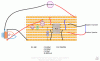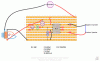Hello all! I am intrigued by this world and have decided to build a VERY small guitar amp as my first project. However, before I partake on this mission, I would like to show you the diagram and parts list and compare to what I am about to order. My biggest concern is the IC. There are SEVERAL options for the TDA7052. That worries me in my selection. Thanks in advance for he help 

Parts List:
R1: 22K 1/4W Resistor
C1: 10µF 25V Electrolytic Capacitor
C2: 100nF 63V Polyester or Ceramic Capacitor
C3: 220µF 25V Electrolytic Capacitor
IC1: TDA7052 Audio power amplifier IC
J1,J2: 6.3mm Stereo Jack sockets (switched)
SPKR: 8 Ohm Loudspeaker
B1: 9V PP3 Battery
This is the list I am about to order from mouser.com: (Links included)
R1: Carbon Composition Resistors 1/4W 22K OHM 5%
C1: Aluminum Electrolytic Capacitors - Leaded 25volts 10uF 4X7mm L/S=1.5mm Bulk
C2: Polyester Film Capacitors 0.1uF 400VDC/200VAC 10%
C3: Aluminum Electrolytic Capacitors - Leaded 220uF 25volts 20%
IC1: Audio Amplifiers 1W BTL MONO AMP W/VOL CTRL
J1,J2: Phone Connectors 1/4 STEREO SWITCHED
SPKR: Speakers & Transducers 30 x 16.5mm 2W
Battery Clip: PP3 Battery Holder
This is the closest I could find, however I could have made mistakes. There are a couple of things though, and I may be getting ahead of myself. I would like to incorporate into this circuit the following:
1 LED, when the circuit is connected (When the jack is plugged in)
1 Volume control. I see that the IC supports it. Would it be difficult to wire a knob onto it? If its simple enough to do, which knob should I use? (Mouser links appreciated)
Instead of a 1/4 inch headphone jack, I would like to use a 1/8 inch (I dont own any 1/4 inch headphones). Would that mess anything up?
Also, how would I pick a correct board to lay all this out on? I am unable to find any decent tutorials on picking one and they all seem to have the pads and traces connected in different ways.
Sorry for the beginners level questions, but I believe asking for help is better than trial and error (At least with electricity)
Parts List:
R1: 22K 1/4W Resistor
C1: 10µF 25V Electrolytic Capacitor
C2: 100nF 63V Polyester or Ceramic Capacitor
C3: 220µF 25V Electrolytic Capacitor
IC1: TDA7052 Audio power amplifier IC
J1,J2: 6.3mm Stereo Jack sockets (switched)
SPKR: 8 Ohm Loudspeaker
B1: 9V PP3 Battery
This is the list I am about to order from mouser.com: (Links included)
R1: Carbon Composition Resistors 1/4W 22K OHM 5%
C1: Aluminum Electrolytic Capacitors - Leaded 25volts 10uF 4X7mm L/S=1.5mm Bulk
C2: Polyester Film Capacitors 0.1uF 400VDC/200VAC 10%
C3: Aluminum Electrolytic Capacitors - Leaded 220uF 25volts 20%
IC1: Audio Amplifiers 1W BTL MONO AMP W/VOL CTRL
J1,J2: Phone Connectors 1/4 STEREO SWITCHED
SPKR: Speakers & Transducers 30 x 16.5mm 2W
Battery Clip: PP3 Battery Holder
This is the closest I could find, however I could have made mistakes. There are a couple of things though, and I may be getting ahead of myself. I would like to incorporate into this circuit the following:
1 LED, when the circuit is connected (When the jack is plugged in)
1 Volume control. I see that the IC supports it. Would it be difficult to wire a knob onto it? If its simple enough to do, which knob should I use? (Mouser links appreciated)
Instead of a 1/4 inch headphone jack, I would like to use a 1/8 inch (I dont own any 1/4 inch headphones). Would that mess anything up?
Also, how would I pick a correct board to lay all this out on? I am unable to find any decent tutorials on picking one and they all seem to have the pads and traces connected in different ways.
Sorry for the beginners level questions, but I believe asking for help is better than trial and error (At least with electricity)