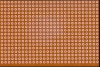Sounds like your ammeter is not working properly. Did you check it against a known current?
I would not know how to do that. I am a hobbyist with limited electronics knowledge. I can try a LED with known specs connected to a battery and the ammeter and see what it reads. Will that help? Do I attach a resistor?
Last edited by a moderator: