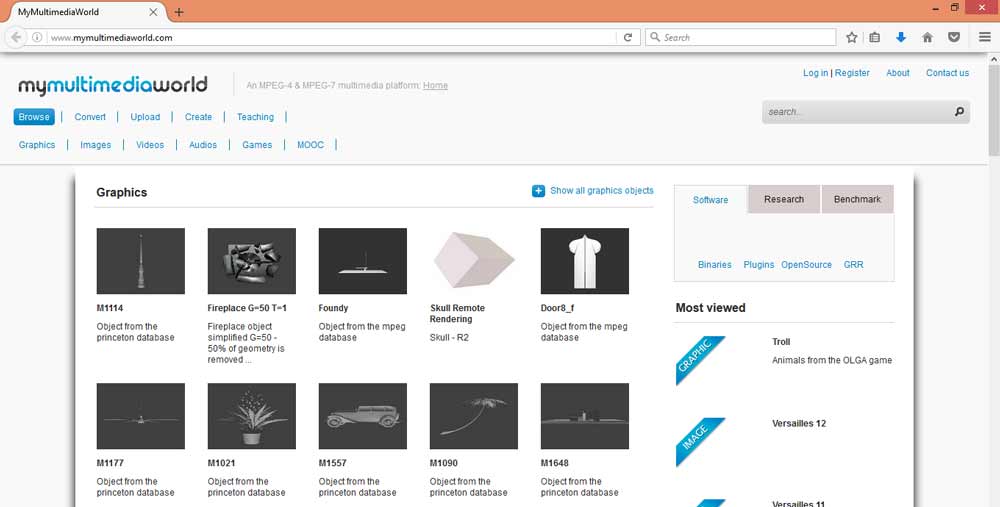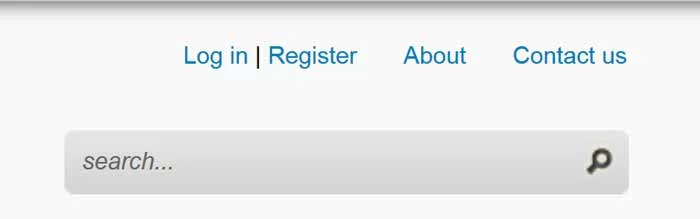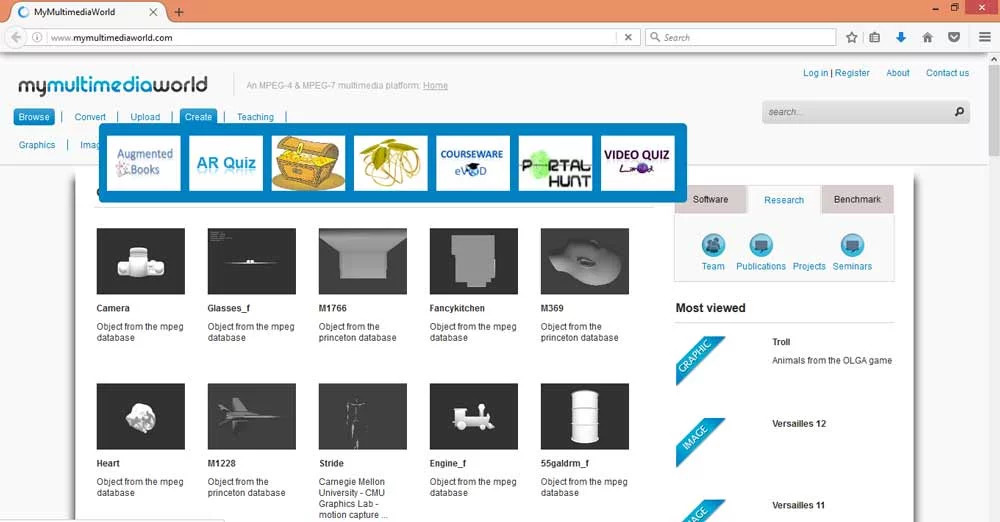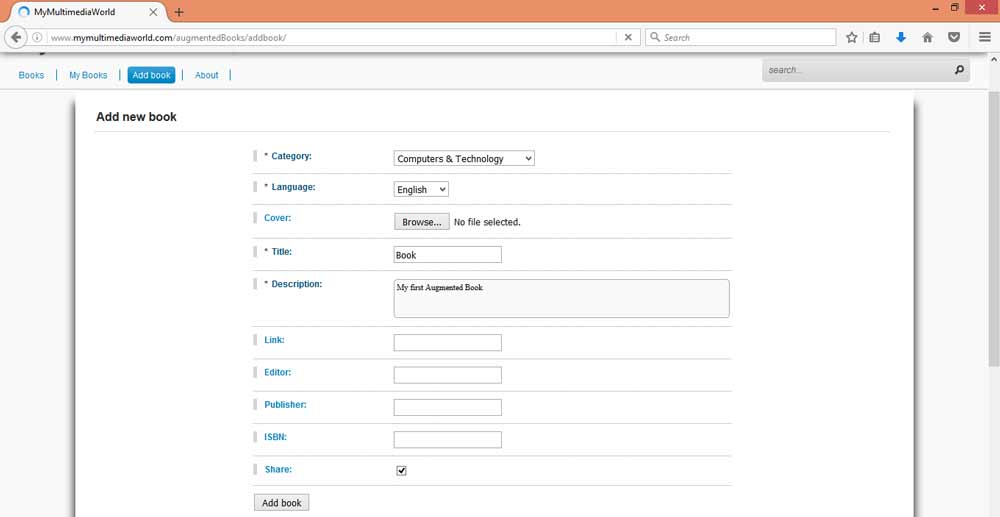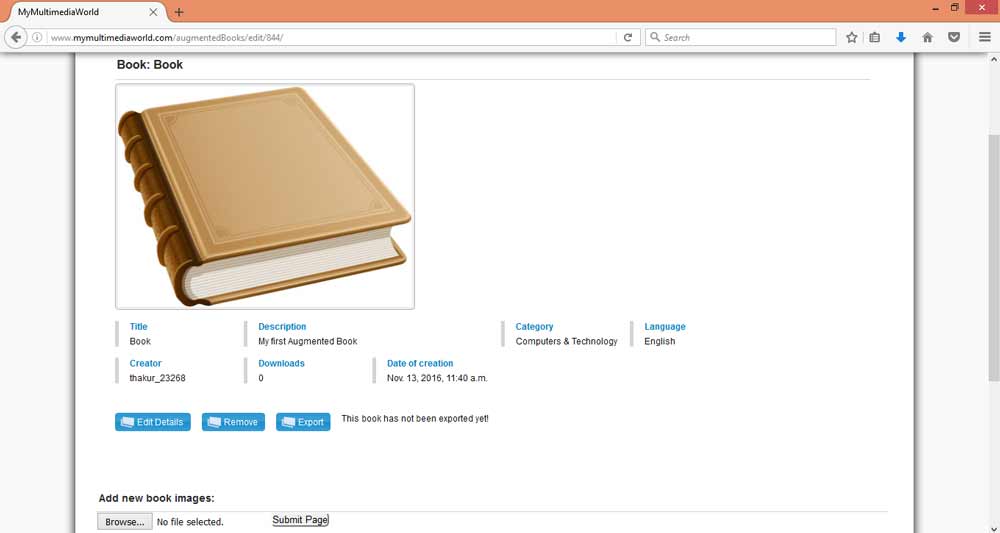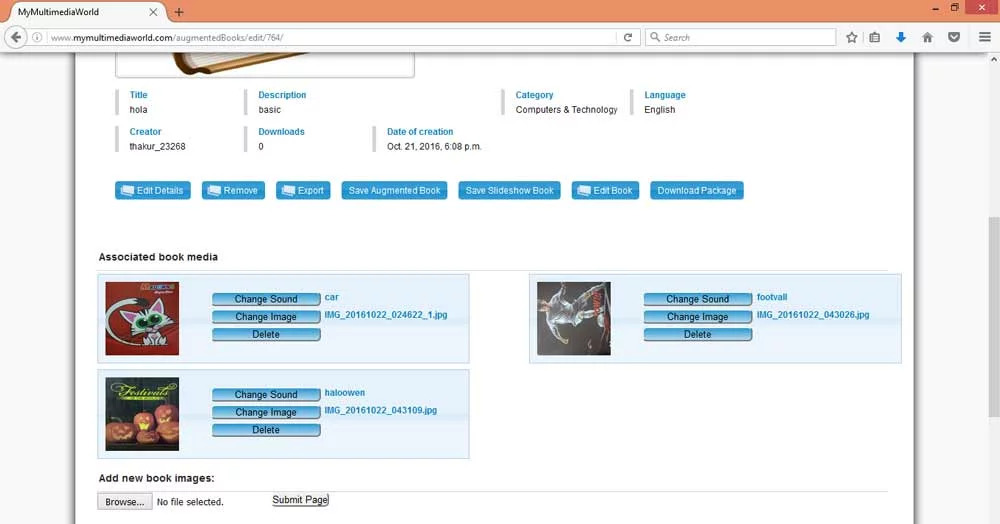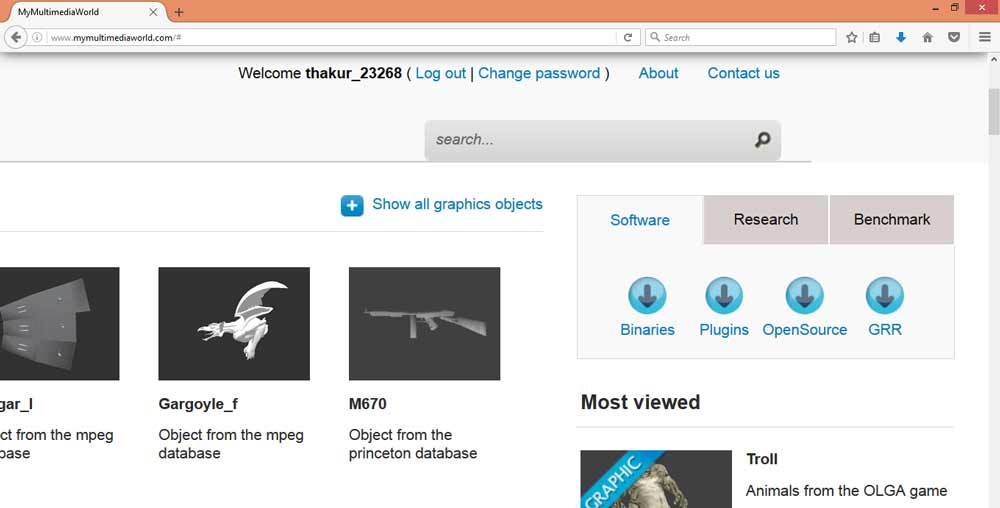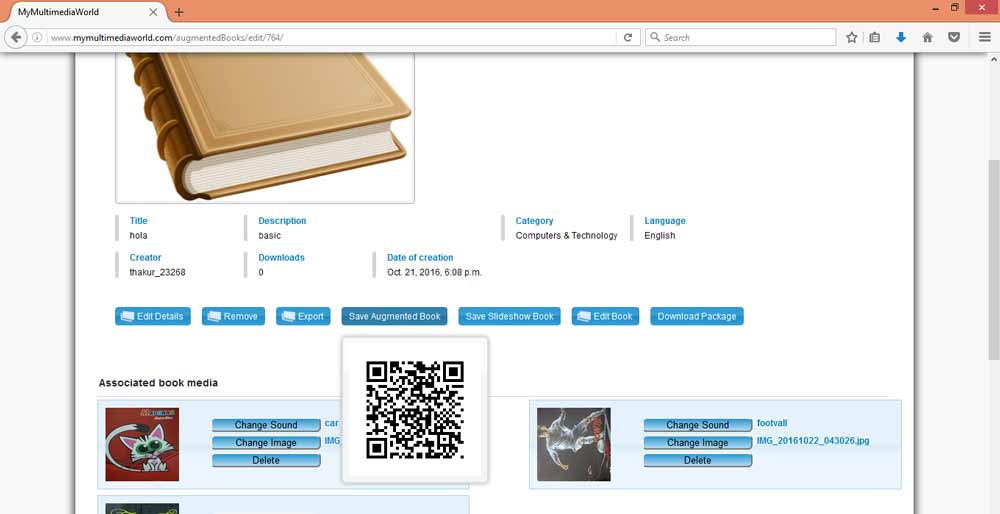Build an augmented reality app or an augmented reality book.
I recently started with augmented and mixed reality development. And honestly, this is more exciting than my ongoing Android experience. I will show you how you can make your first augmented reality app and show it to your friends, without writing code.
We are going to use the Augmented Reality Application Format (ARAF) browser for this. You also now don’t need to know about what ARAF is doing behind the scenes. We are not going into any of the intimidating tools from Unity or any coding.
So, today we are going to build an augmented reality app or an augmented reality book. Check out the steps below to start with the tutorial and the demo video at the end to see how it works.
Setting Up the Tools to Build an Augmented Reality App
First, you need to select which images you want to augment. You can select any image you want. Also, select audio files to associate with the images.
So, I have selected three images. Now, its time we select the audio files. I have three audio files related to each image. You can also record your voice and use it. Here, I am going to use my recorded voice for the augmented reality app but feel free to add your favorite songs or whatever you like.
Now after you have assembled all your pictures and audio files. You are ready to start. Open your browser and head to Mymultimediaworld. This is what it looks like:
You can see other augmented reality apps that are already done. Now, head to Login | Register:
Enter your username , email and what else they are asking for. Confirm your account through the verification mail. Since, I have already registered. I will simply login. After you have logged in , select the ‘Create’ button from the options given at the top.
Select Augmented Books options from them. You can see the list of all books that have been created by other users. If you click ‘ My Book’ option there, you will find out its empty since you have not made any books yet. But not for long.
Select Add book from the menu.
You can choose to share the book with others or add additional information. In this, I am sharing. Once done, you can start to add images and audio files to it. Click on Add book to proceed.
In next page, you can see all the details that you entered in the previous page. Scroll to bottom to Add new book images:
Browse and submit the images you selected earlier. Once done, also add the sound to the files. These will all be used in your final augmented reality app.
I have added all the three images and also the sounds with it. Finally you can press the export the button among the option given below the Book image.
Now we need to export our Augmented book to our phone. For that, head back to the Mymultimediaworld homepage.
From right top corner, select Binaries in Software section.
Now download the ARAF browser by scanning the QR code and clicking the Android button (Sorry, not for iPhone). Once downloaded, install the ARAF browser in your phone.
Finally we need to load our Augmented Book to our phone. Get back to your book edit page, and select Save Augment Book and scan the QR code again to download the augmented books.
Now we are almost done. We just need to run the file. Browse to the downloaded file in your phone and open it with the ARAF browser installed. Now focus your camera to the images uploaded in the AR book, you will notice the sounds are being played. You have just finished building your first augmented reality app. Congrats!
Keep following me for more such easy tutorials on Augmented Reality or Virtual Reality. You can also connect with me on our online Slack channel to get more guidance and check out Maker Pro's AR page to become an expert.