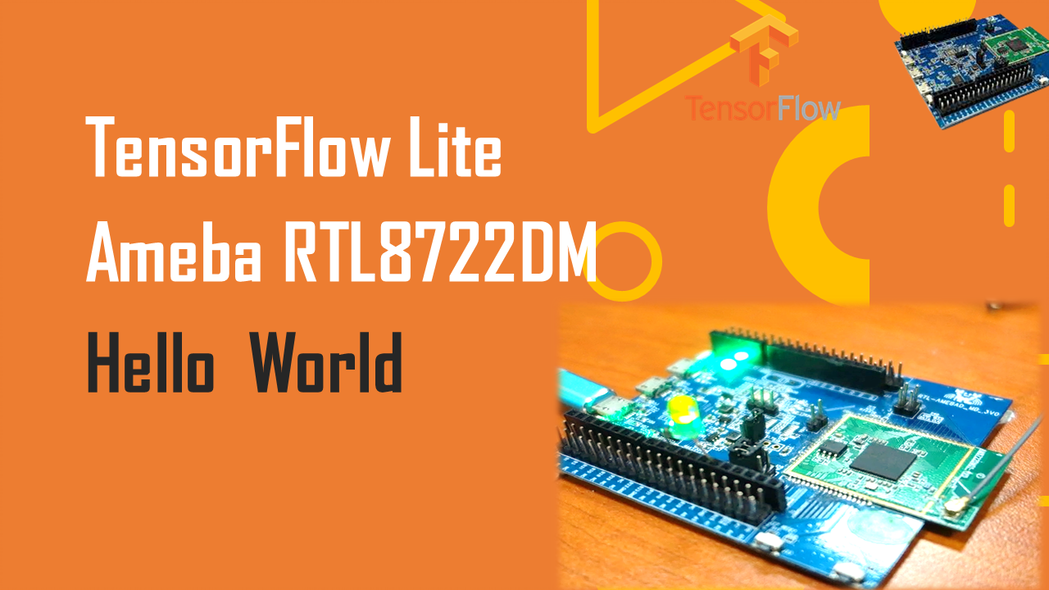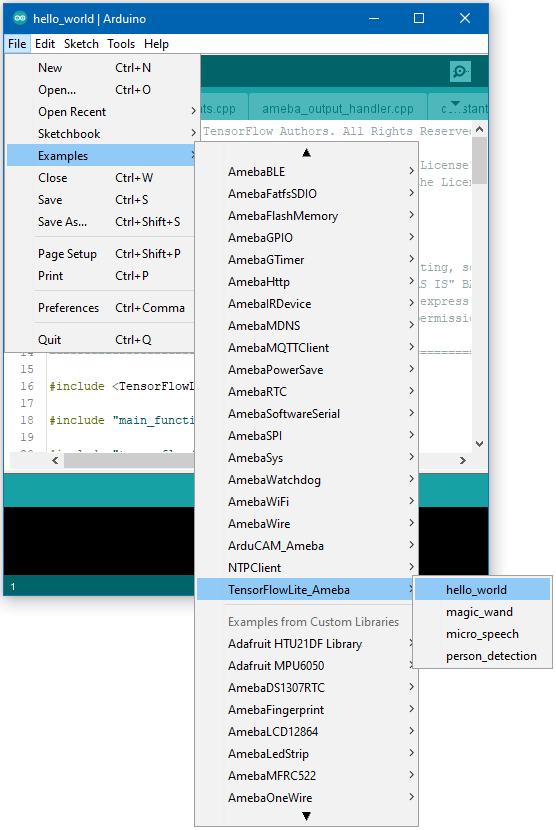This project demos how to use RTL8722DM running TensorFlow Lite Hello World example.
Introduction to Google TensorFlow
TensorFlow (TF) is an end-to-end open-source platform for machine learning. It has a comprehensive, flexible ecosystem of tools, libraries, and community resources that lets researchers push the state-of-the-art in ML, and developers easily build and deploy ML-powered applications.
TensorFlow Lite
While TensorFlow Lite (TFL) for Microcontrollers is designed to run machine learning models on microcontrollers and other devices with only a few kilobytes of memory. The core runtime just fits in 16 KB on an Arm Cortex M3 and can run many basic models. It doesn't require operating system support, any standard C or C++ libraries, or dynamic memory allocation.
Ameba and TensorFlow Lite TFL
Ameba is an easy-to-program platform for developing all kinds of IoT applications. AmebaD is equipped with various peripheral interfaces, including WiFi, GPIO INT, I2C, UART, SPI, PWM, ADC. Through these interfaces, AmebaD can connect with electronic components such as LED, switches, manometer, hygrometer, PM2.5 dust sensors, …etc.
Hello World Example Running on Ameba RTL8722DM
The materials we are going to prepare only requires:
- - 1 x Ameba D RTL8722DM or RTL8722DM-mini, and
- - 1 x LED
Example Guide
Download the Ameba customized version of TensorFlow Lite for Microcontrollers library at ambiot/ambd_arduino.
Follow the instructions at Arduino - Libraries to install it.
Ensure that the patch files found at ambiot/ambd_arduino are also installed.
Open the example, “Files” -> “Examples” -> “TensorFlowLite_Ameba” -> “hello_world”.
Upload the code and press the reset button on Ameba once the upload is finished.
Connect the LED to digital pin 10 and ground, ensuring that the polarity is correct. You should see the LED fade in and out rapidly.
In the Arduino serial plotter, you can see the output value of the Tensorflow model plotted as a graph, it should resemble a sine wave.
// Your code here
/* Copyright 2020 The TensorFlow Authors. All Rights Reserved.
Licensed under the Apache License, Version 2.0 (the "License");
you may not use this file except in compliance with the License.
You may obtain a copy of the License at
http://www.apache.org/licenses/LICENSE-2.0
Unless required by applicable law or agreed to in writing, software
distributed under the License is distributed on an "AS IS" BASIS,
WITHOUT WARRANTIES OR CONDITIONS OF ANY KIND, either express or implied.
See the License for the specific language governing permissions and
limitations under the License.
==============================================================================*/
#include <TensorFlowLite.h>
#include "main_functions.h"
#include "tensorflow/lite/micro/all_ops_resolver.h"
#include "constants.h"
#include "model.h"
#include "output_handler.h"
#include "tensorflow/lite/micro/micro_error_reporter.h"
#include "tensorflow/lite/micro/micro_interpreter.h"
#include "tensorflow/lite/schema/schema_generated.h"
#include "tensorflow/lite/version.h"
// Globals, used for compatibility with Arduino-style sketches.
namespace {
tflite::ErrorReporter* error_reporter = nullptr;
const tflite::Model* model = nullptr;
tflite::MicroInterpreter* interpreter = nullptr;
TfLiteTensor* input = nullptr;
TfLiteTensor* output = nullptr;
int inference_count = 0;
// Create an area of memory to use for input, output, and intermediate arrays.
// Minimum arena size, at the time of writing. After allocating tensors
// you can retrieve this value by invoking interpreter.arena_used_bytes().
const int kModelArenaSize = 2468;
// Extra headroom for model + alignment + future interpreter changes.
const int kExtraArenaSize = 560 + 16 + 100;
const int kTensorArenaSize = kModelArenaSize + kExtraArenaSize;
uint8_t tensor_arena[kTensorArenaSize];
} // namespace
// The name of this function is important for Arduino compatibility.
void setup() {
// Set up logging. Google style is to avoid globals or statics because of
// lifetime uncertainty, but since this has a trivial destructor it's okay.
// NOLINTNEXTLINE(runtime-global-variables)
static tflite::MicroErrorReporter micro_error_reporter;
error_reporter = µ_error_reporter;
// Map the model into a usable data structure. This doesn't involve any
// copying or parsing, it's a very lightweight operation.
model = tflite::GetModel(g_model);
if (model->version() != TFLITE_SCHEMA_VERSION) {
TF_LITE_REPORT_ERROR(error_reporter,
"Model provided is schema version %d not equal "
"to supported version %d.",
model->version(), TFLITE_SCHEMA_VERSION);
return;
}
// This pulls in all the operation implementations we need.
// NOLINTNEXTLINE(runtime-global-variables)
static tflite::AllOpsResolver resolver;
// Build an interpreter to run the model with.
static tflite::MicroInterpreter static_interpreter(
model, resolver, tensor_arena, kTensorArenaSize, error_reporter);
interpreter = &static_interpreter;
// Allocate memory from the tensor_arena for the model's tensors.
TfLiteStatus allocate_status = interpreter->AllocateTensors();
if (allocate_status != kTfLiteOk) {
TF_LITE_REPORT_ERROR(error_reporter, "AllocateTensors() failed");
return;
}
// Obtain pointers to the model's input and output tensors.
input = interpreter->input(0);
output = interpreter->output(0);
// Keep track of how many inferences we have performed.
inference_count = 0;
}
// The name of this function is important for Arduino compatibility.
void loop() {
// Calculate an x value to feed into the model. We compare the current
// inference_count to the number of inferences per cycle to determine
// our position within the range of possible x values the model was
// trained on, and use this to calculate a value.
float position = static_cast<float>(inference_count) /
static_cast<float>(kInferencesPerCycle);
float x_val = position * kXrange;
// Place our calculated x value in the model's input tensor
input->data.f[0] = x_val;
// Run inference, and report any error
TfLiteStatus invoke_status = interpreter->Invoke();
if (invoke_status != kTfLiteOk) {
TF_LITE_REPORT_ERROR(error_reporter, "Invoke failed on x_val: %f\n",
static_cast<double>(x_val));
return;
}
// Read the predicted y value from the model's output tensor
float y_val = output->data.f[0];
// Output the results. A custom HandleOutput function can be implemented
// for each supported hardware target.
HandleOutput(error_reporter, x_val, y_val);
// Increment the inference_counter, and reset it if we have reached
// the total number per cycle
inference_count += 1;
if (inference_count >= kInferencesPerCycle) inference_count = 0;
}