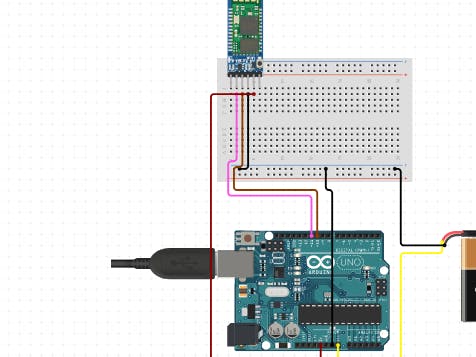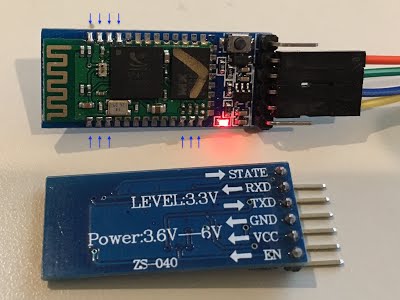In Arduino, we have to use the Bluetooth module to program it wirelessly
HC‐05 module is a Bluetooth Serial Port Protocol module, specifically manufactured for wireless communication between microcontrollers. It offers switching mode between master and slave mode configuration and communicates via Serial Communication at aa9600 baud rate which is easy to interface with controller. HC05 module operates on 3.3 V but we can attach it to 5V supply voltage as the module comes with an onboard 5v to 3.3 V regulator.
Before attaching the Arduino to the computer, press the key button, and then attach it to the Arduino computer. Hold the key button till the Bluetooth module LED begins blinking at an interval of 2 seconds.
Use the Adapter or a 9V battery to power the Arduino. And then go to ‘Devices’ in your system, turn on the Bluetooth and then attach the Bluetooth module to your system.
Then next find the COM port for the HC05 Bluetooth module. You need to go to ‘Device Manager’, and analyze the COM Ports option. It will show two COM ports, one for incoming and the other for outgoing. We require to choose the second COM port number as we are uploading the program.
Then open the Arduino IDE and choose the blink program, choose the right com port and strike the upload button.