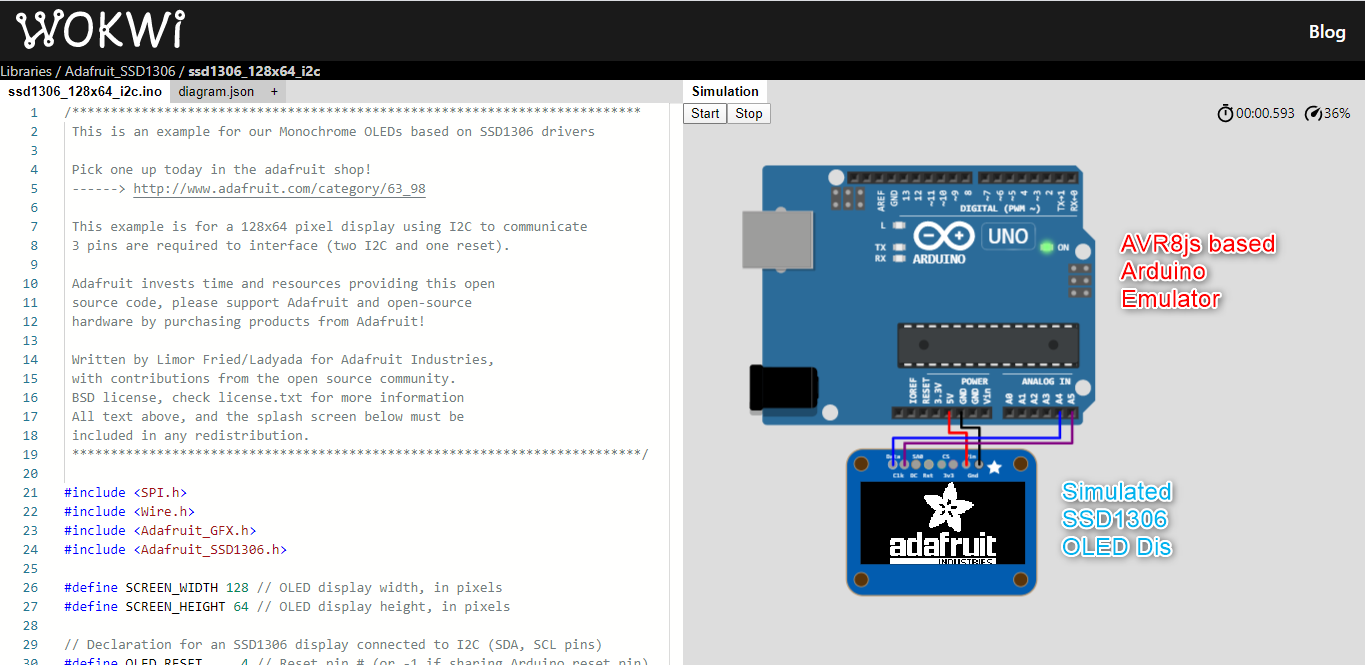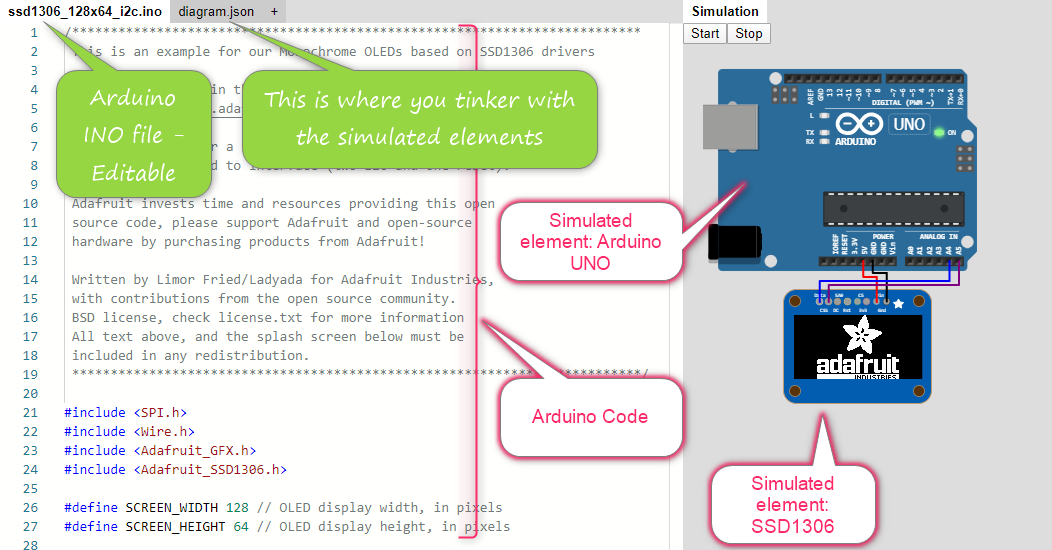Wokwi Arduino simulator enables you to simulate Arduino and other peripherals in an internet browser.
Learn how to tinker with the simulated SSD1306 element and Arduino UNO with the free Arduino UNO emulator from Wokwi Arduino Simulator. The online helps you to run your code and check the results instantly without any additional software or downloads and runs in the browser itself.
Important sections of the Arduino Simulator
Let us see the important fields of the wokwi Arduino Simulator
- Arduino code
- JSON file to add/edit the simulated elements
- Simulation field to interact with the simulated element
Wokwi-Arduino SSD1306 Simulator - layout basics
How to add/edit Wokwi elements?
You will learn how to add/edit the simulated elements in Wokwi Arduino Simulator in the video below:
- Copy and paste your Arduino code in the Arduino code section. You can also start typing your code in the empty window.
- Click on the JSON window in the wokwi to add/edit the elements
- once all the settings are done, click on the Start button in the simulation page to see the results
Advantages
Not only a simulator but a True wokwi Arduino Emulator based on AVRjs
- What you see is what you get
- Free and feature-rich (new additions are done all the time)
- Simulations run right in the browser
- Any library can be imported (GitHub, Adafruit, other third party libraries)
- No downloads or installations
- Various options to tweak the elements online
- Open Source libraries (everyone can use and contribute)
Please post your questions, comments, and feedback on the SSD1306 Wokwi Arduino Simulator. We will be glad to respond to all comments.