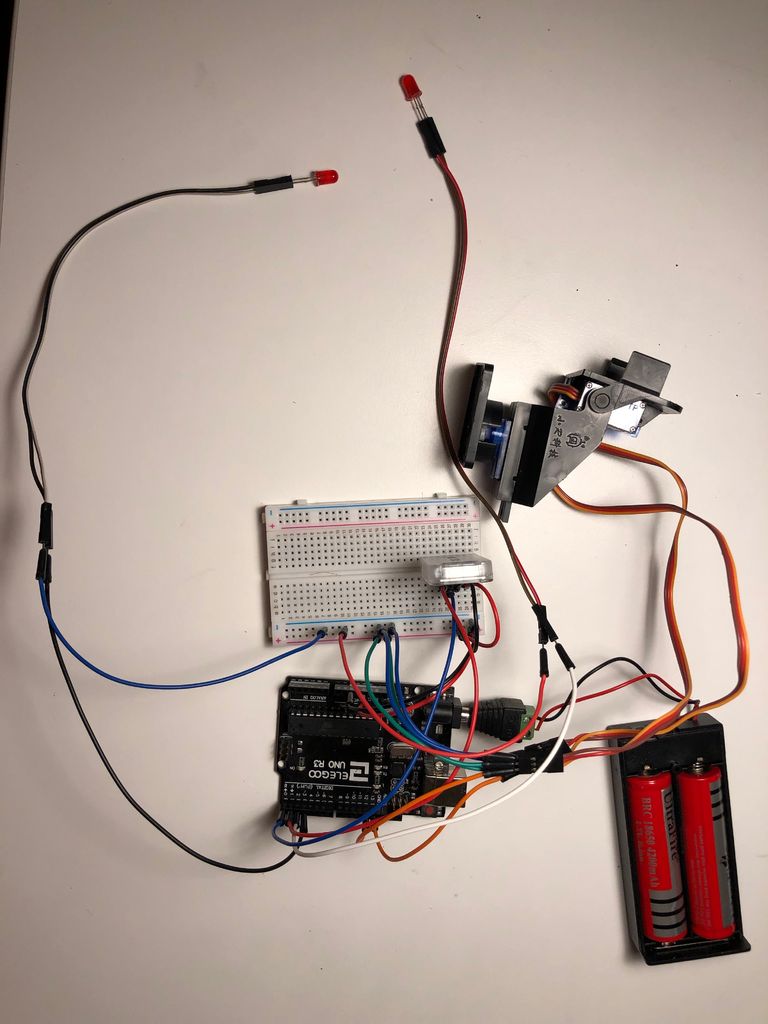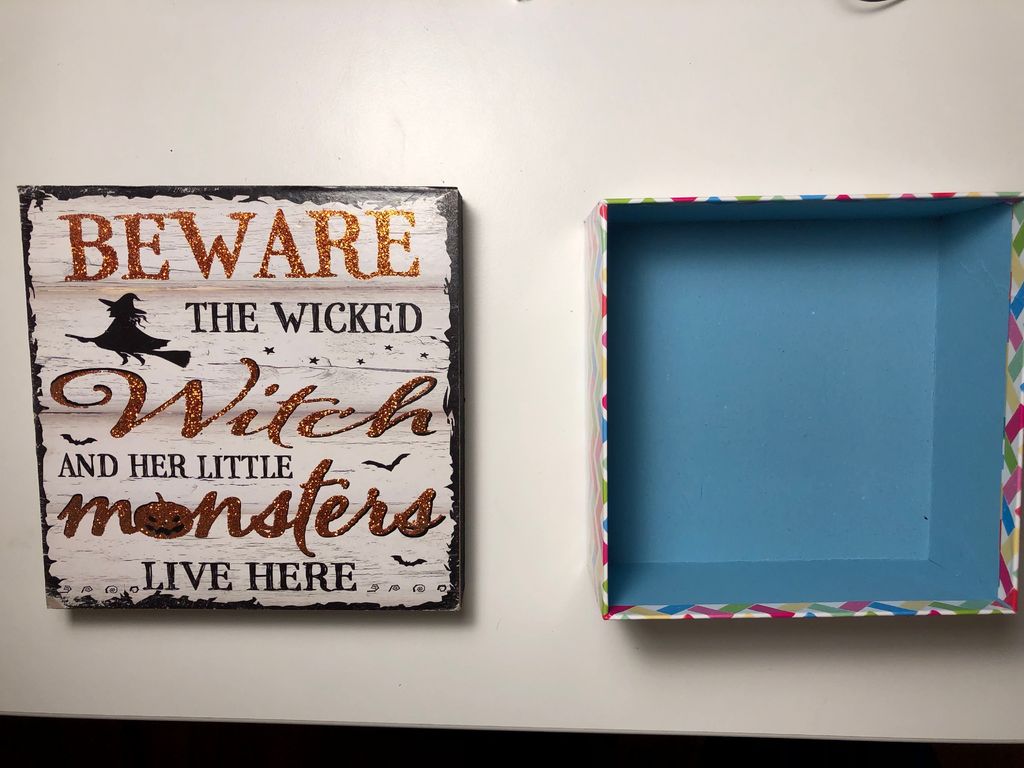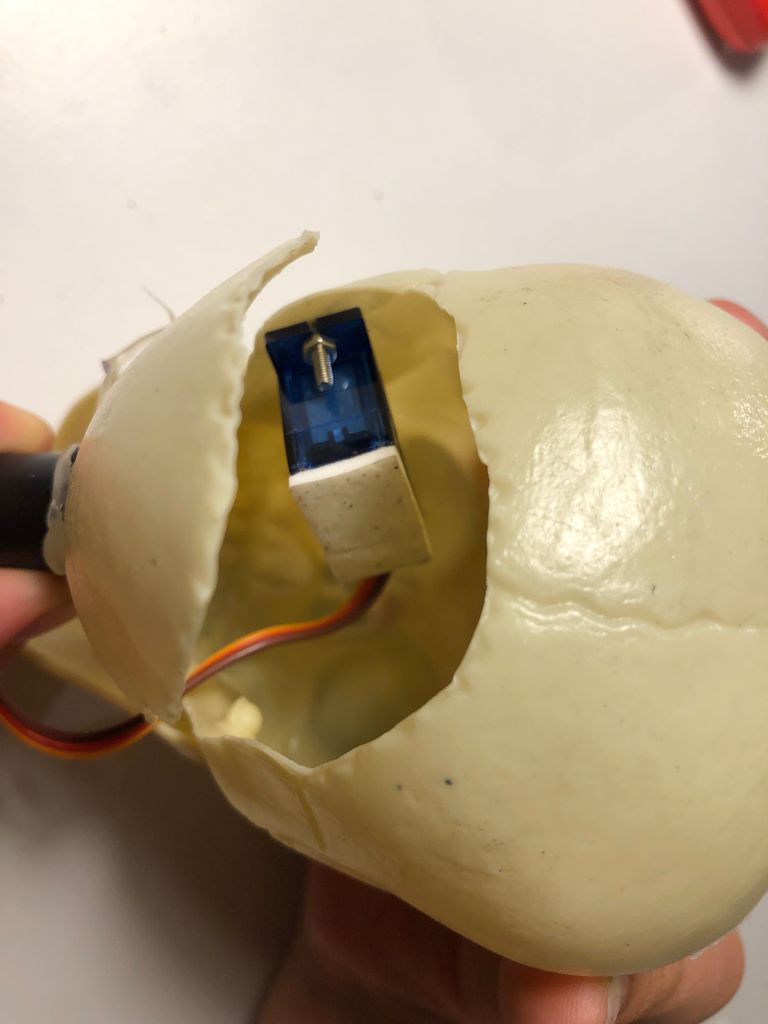Meet Ghosty and Skully robots. They can follow your face and they know when you are smiling to laugh with you!
Halloween is coming! We decided to build something cool. Meet Ghosty and Skully robots. They can follow your face and they know when you are smiling to laugh with you!
This project is another example of using the iRobbie App that converts iPhone into a powerful toolbox for Arduino projects. The app is capable of capturing and processing video and then sending X and Y coordinates as well as the smile status to the Arduino through the HM-10 bluetooth module.
Supplies:
2. HM-10 Bluetooth module
3. Pan/Tilt kit with servos
8. Skull and Ghost Halloween decorations
Step 1: Prepare the Bodies
For this project we used cheap Halloween decorations that can be found in a dollar store and turned them into fully functioning robots.
For step one of making the skull a robot, we cut its head off from the stand with a small hacksaw.
Step 2: Assemble the Electronic Part
We used a pan/tilt kit with two servos, the Arduino Uno and the HM-10 bluetooth module.
Skully requires an additional SG-90 servo motor.
Step 3: Make the Housing
For housing, we used a cardboard gift box with a wooden lid.
We attached a battery pack with a on/off switch inside the box using double sided tape and cut a hole on the side of the box so the switch can be accessed from the outside.
We drilled a small hole in the lid for the wires that connect the LEDs and the servo motors to go through, and attached the pan/tilt mechanism on the lid.
Step 4: Attach Ghosty or Skully to the Pan/tilt Mechanism
To attach Ghosty or Skully to the pan/tilt mechanism, we used disposable forks. To attach Ghosty or Skully to the pan/tilt mechanism, we used disposable forks. The Skully's fork is shorter.
Step 5: Make the Red Eyes
We made the red eyes using LEDs.
Step 6: Connect the Servo Motor to Skully's Jaw
For Skully, we used another servo so he could move his mouth while he laughs, which looks awesome but requires a little bit more work that Ghosty.
Step 7: Upload the Arduino Code
Connect your Arduino UNO to your computer using the USB cable.
Upload the code to the Arduino UNO
Run App, choose Face Tracking, connect your iPhone through Bluetooth to the Arduino and enjoy!