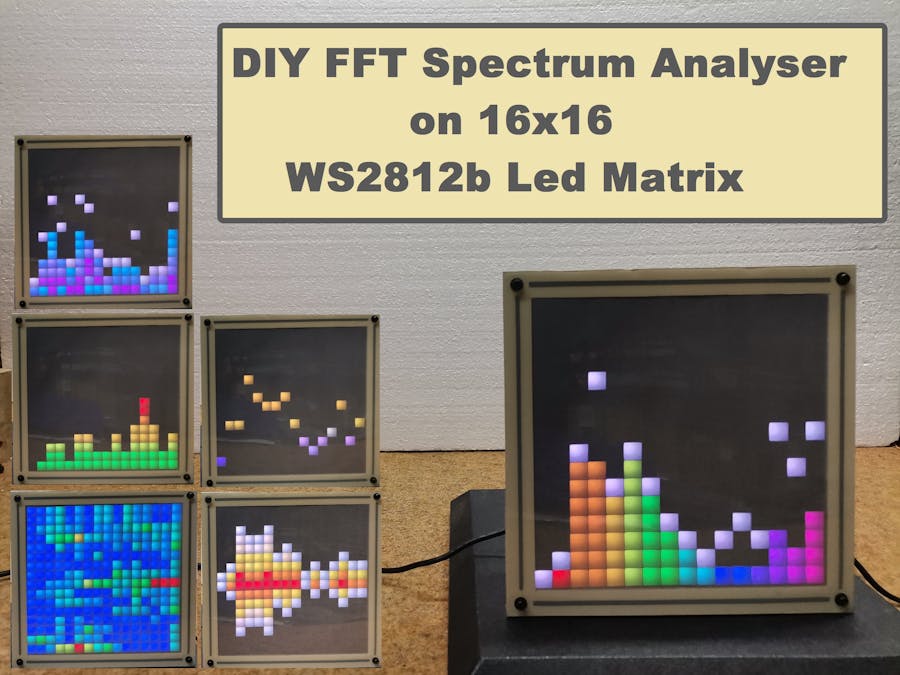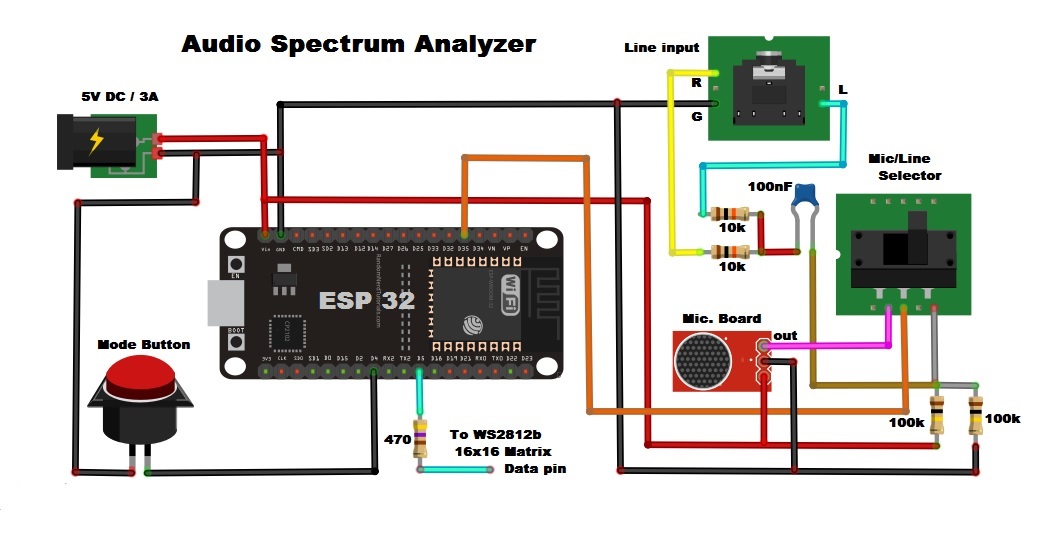// (Heavily) adapted from https://github.com/G6EJD/ESP32-8266-Audio-Spectrum-Display/blob/master/ESP32_Spectrum_Display_02.ino
// Adjusted to allow brightness changes on press+hold, Auto-cycle for 3 button presses within 2 seconds
// Edited to add Neomatrix support for easier compatibility with different layouts.
#include <FastLED_NeoMatrix.h>
#include <arduinoFFT.h>
#include <EasyButton.h>
#define SAMPLES 1024 // Must be a power of 2
#define SAMPLING_FREQ 40000 // Hz, must be 40000 or less due to ADC conversion time. Determines maximum frequency that can be analysed by the FFT Fmax=sampleF/2.
#define AMPLITUDE 300 // Depending on your audio source level, you may need to alter this value. Can be used as a 'sensitivity' control.
#define AUDIO_IN_PIN 35 // Signal in on this pin
#define LED_PIN 5 // LED strip data
#define BTN_PIN 4 // Connect a push button to this pin to change patterns
#define LONG_PRESS_MS 200 // Number of ms to count as a long press
#define COLOR_ORDER GRB // If colours look wrong, play with this
#define CHIPSET WS2812B // LED strip type
#define MAX_MILLIAMPS 2000 // Careful with the amount of power here if running off USB port
const int BRIGHTNESS_SETTINGS[3] = {5, 70, 200}; // 3 Integer array for 3 brightness settings (based on pressing+holding BTN_PIN)
#define LED_VOLTS 5 // Usually 5 or 12
#define NUM_BANDS 16 // To change this, you will need to change the bunch of if statements describing the mapping from bins to bands
#define NOISE 500 // Used as a crude noise filter, values below this are ignored
const uint8_t kMatrixWidth = 16; // Matrix width
const uint8_t kMatrixHeight = 16; // Matrix height
#define NUM_LEDS (kMatrixWidth * kMatrixHeight) // Total number of LEDs
#define BAR_WIDTH (kMatrixWidth / (NUM_BANDS - 1)) // If width >= 8 light 1 LED width per bar, >= 16 light 2 LEDs width bar etc
#define TOP (kMatrixHeight - 0) // Don't allow the bars to go offscreen
#define SERPENTINE true // Set to false if you're LEDS are connected end to end, true if serpentine
// Sampling and FFT stuff
unsigned int sampling_period_us;
byte peak[] = {0,0,0,0,0,0,0,0,0,0,0,0,0,0,0,0}; // The length of these arrays must be >= NUM_BANDS
int oldBarHeights[] = {0,0,0,0,0,0,0,0,0,0,0,0,0,0,0,0};
int bandValues[] = {0,0,0,0,0,0,0,0,0,0,0,0,0,0,0,0};
double vReal[SAMPLES];
double vImag[SAMPLES];
unsigned long newTime;
arduinoFFT FFT = arduinoFFT(vReal, vImag, SAMPLES, SAMPLING_FREQ);
// Button stuff
int buttonPushCounter = 0;
bool autoChangePatterns = false;
EasyButton modeBtn(BTN_PIN);
// FastLED stuff
CRGB leds[NUM_LEDS];
DEFINE_GRADIENT_PALETTE( purple_gp ) {
0, 0, 212, 255, //blue
255, 179, 0, 255 }; //purple
DEFINE_GRADIENT_PALETTE( outrun_gp ) {
0, 141, 0, 100, //purple
127, 255, 192, 0, //yellow
255, 0, 5, 255 }; //blue
DEFINE_GRADIENT_PALETTE( greenblue_gp ) {
0, 0, 255, 60, //green
64, 0, 236, 255, //cyan
128, 0, 5, 255, //blue
192, 0, 236, 255, //cyan
255, 0, 255, 60 }; //green
DEFINE_GRADIENT_PALETTE( redyellow_gp ) {
0, 200, 200, 200, //white
64, 255, 218, 0, //yellow
128, 231, 0, 0, //red
192, 255, 218, 0, //yellow
255, 200, 200, 200 }; //white
CRGBPalette16 purplePal = purple_gp;
CRGBPalette16 outrunPal = outrun_gp;
CRGBPalette16 greenbluePal = greenblue_gp;
CRGBPalette16 heatPal = redyellow_gp;
uint8_t colorTimer = 0;
// FastLED_NeoMaxtrix - see https://github.com/marcmerlin/FastLED_NeoMatrix for Tiled Matrixes, Zig-Zag and so forth
FastLED_NeoMatrix *matrix = new FastLED_NeoMatrix(leds, kMatrixWidth, kMatrixHeight,
NEO_MATRIX_TOP + NEO_MATRIX_RIGHT +
NEO_MATRIX_ROWS + NEO_MATRIX_ZIGZAG +
NEO_TILE_TOP + NEO_TILE_LEFT + NEO_TILE_ROWS);
void setup() {
Serial.begin(115200);
FastLED.addLeds<CHIPSET, LED_PIN, COLOR_ORDER>(leds, NUM_LEDS).setCorrection(TypicalSMD5050);
FastLED.setMaxPowerInVoltsAndMilliamps(LED_VOLTS, MAX_MILLIAMPS);
FastLED.setBrightness(BRIGHTNESS_SETTINGS[1]);
FastLED.clear();
modeBtn.begin();
modeBtn.onPressed(changeMode);
modeBtn.onPressedFor(LONG_PRESS_MS, brightnessButton);
modeBtn.onSequence(3, 2000, startAutoMode);
modeBtn.onSequence(5, 2000, brightnessOff);
sampling_period_us = round(1000000 * (1.0 / SAMPLING_FREQ));
}
void changeMode() {
Serial.println("Button pressed");
if (FastLED.getBrightness() == 0) FastLED.setBrightness(BRIGHTNESS_SETTINGS[0]); //Re-enable if lights are "off"
autoChangePatterns = false;
buttonPushCounter = (buttonPushCounter + 1) % 6;
}
void startAutoMode() {
autoChangePatterns = true;
}
void brightnessButton() {
if (FastLED.getBrightness() == BRIGHTNESS_SETTINGS[2]) FastLED.setBrightness(BRIGHTNESS_SETTINGS[0]);
else if (FastLED.getBrightness() == BRIGHTNESS_SETTINGS[0]) FastLED.setBrightness(BRIGHTNESS_SETTINGS[1]);
else if (FastLED.getBrightness() == BRIGHTNESS_SETTINGS[1]) FastLED.setBrightness(BRIGHTNESS_SETTINGS[2]);
else if (FastLED.getBrightness() == 0) FastLED.setBrightness(BRIGHTNESS_SETTINGS[0]); //Re-enable if lights are "off"
}
void brightnessOff(){
FastLED.setBrightness(0); //Lights out
}
void loop() {
// Don't clear screen if waterfall pattern, be sure to change this is you change the patterns / order
if (buttonPushCounter != 5) FastLED.clear();
modeBtn.read();
// Reset bandValues[]
for (int i = 0; i<NUM_BANDS; i++){
bandValues[i] = 0;
}
// Sample the audio pin
for (int i = 0; i < SAMPLES; i++) {
newTime = micros();
vReal[i] = analogRead(AUDIO_IN_PIN); // A conversion takes about 9.7uS on an ESP32
vImag[i] = 0;
while ((micros() - newTime) < sampling_period_us) { /* chill */ }
}
// Compute FFT
FFT.DCRemoval();
FFT.Windowing(FFT_WIN_TYP_HAMMING, FFT_FORWARD);
FFT.Compute(FFT_FORWARD);
FFT.ComplexToMagnitude();
// Analyse FFT results
for (int i = 2; i < (SAMPLES/2); i++){ // Don't use sample 0 and only first SAMPLES/2 are usable. Each array element represents a frequency bin and its value the amplitude.
if (vReal[i] > NOISE) { // Add a crude noise filter
/*8 bands, 12kHz top band
if (i<=3 ) bandValues[0] += (int)vReal[i];
if (i>3 && i<=6 ) bandValues[1] += (int)vReal[i];
if (i>6 && i<=13 ) bandValues[2] += (int)vReal[i];
if (i>13 && i<=27 ) bandValues[3] += (int)vReal[i];
if (i>27 && i<=55 ) bandValues[4] += (int)vReal[i];
if (i>55 && i<=112) bandValues[5] += (int)vReal[i];
if (i>112 && i<=229) bandValues[6] += (int)vReal[i];
if (i>229 ) bandValues[7] += (int)vReal[i];*/
//16 bands, 12kHz top band
if (i<=2 ) bandValues[0] += (int)vReal[i];
if (i>2 && i<=3 ) bandValues[1] += (int)vReal[i];
if (i>3 && i<=5 ) bandValues[2] += (int)vReal[i];
if (i>5 && i<=7 ) bandValues[3] += (int)vReal[i];
if (i>7 && i<=9 ) bandValues[4] += (int)vReal[i];
if (i>9 && i<=13 ) bandValues[5] += (int)vReal[i];
if (i>13 && i<=18 ) bandValues[6] += (int)vReal[i];
if (i>18 && i<=25 ) bandValues[7] += (int)vReal[i];
if (i>25 && i<=36 ) bandValues[8] += (int)vReal[i];
if (i>36 && i<=50 ) bandValues[9] += (int)vReal[i];
if (i>50 && i<=69 ) bandValues[10] += (int)vReal[i];
if (i>69 && i<=97 ) bandValues[11] += (int)vReal[i];
if (i>97 && i<=135) bandValues[12] += (int)vReal[i];
if (i>135 && i<=189) bandValues[13] += (int)vReal[i];
if (i>189 && i<=264) bandValues[14] += (int)vReal[i];
if (i>264 ) bandValues[15] += (int)vReal[i];
}
}
// Process the FFT data into bar heights
for (byte band = 0; band < NUM_BANDS; band++) {
// Scale the bars for the display
int barHeight = bandValues[band] / AMPLITUDE;
if (barHeight > TOP) barHeight = TOP;
// Small amount of averaging between frames
barHeight = ((oldBarHeights[band] * 1) + barHeight) / 2;
// Move peak up
if (barHeight > peak[band]) {
peak[band] = min(TOP, barHeight);
}
// Draw bars
switch (buttonPushCounter) {
case 0:
rainbowBars(band, barHeight);
break;
case 1:
// No bars on this one
break;
case 2:
purpleBars(band, barHeight);
break;
case 3:
centerBars(band, barHeight);
break;
case 4:
changingBars(band, barHeight);
break;
case 5:
waterfall(band);
break;
}
// Draw peaks
switch (buttonPushCounter) {
case 0:
whitePeak(band);
break;
case 1:
outrunPeak(band);
break;
case 2:
whitePeak(band);
break;
case 3:
// No peaks
break;
case 4:
// No peaks
break;
case 5:
// No peaks
break;
}
// Save oldBarHeights for averaging later
oldBarHeights[band] = barHeight;
}
// Decay peak
EVERY_N_MILLISECONDS(60) {
for (byte band = 0; band < NUM_BANDS; band++)
if (peak[band] > 0) peak[band] -= 1;
colorTimer++;
}
// Used in some of the patterns
EVERY_N_MILLISECONDS(10) {
colorTimer++;
}
EVERY_N_SECONDS(10) {
if (autoChangePatterns) buttonPushCounter = (buttonPushCounter + 1) % 6;
}
FastLED.show();
}
// PATTERNS BELOW //
void rainbowBars(int band, int barHeight) {
int xStart = BAR_WIDTH * band;
for (int x = xStart; x < xStart + BAR_WIDTH; x++) {
for (int y = TOP; y >= TOP - barHeight; y--) {
matrix->drawPixel(x, y, CHSV((x / BAR_WIDTH) * (255 / NUM_BANDS), 255, 255));
}
}
}
void purpleBars(int band, int barHeight) {
int xStart = BAR_WIDTH * band;
for (int x = xStart; x < xStart + BAR_WIDTH; x++) {
for (int y = TOP; y >= TOP - barHeight; y--) {
matrix->drawPixel(x, y, ColorFromPalette(purplePal, y * (255 / (barHeight + 1))));
}
}
}
void changingBars(int band, int barHeight) {
int xStart = BAR_WIDTH * band;
for (int x = xStart; x < xStart + BAR_WIDTH; x++) {
for (int y = TOP; y >= TOP - barHeight; y--) {
matrix->drawPixel(x, y, CHSV(y * (255 / kMatrixHeight) + colorTimer, 255, 255));
}
}
}
void centerBars(int band, int barHeight) {
int xStart = BAR_WIDTH * band;
for (int x = xStart; x < xStart + BAR_WIDTH; x++) {
if (barHeight % 2 == 0) barHeight--;
int yStart = ((kMatrixHeight - barHeight) / 2 );
for (int y = yStart; y <= (yStart + barHeight); y++) {
int colorIndex = constrain((y - yStart) * (255 / barHeight), 0, 255);
matrix->drawPixel(x, y, ColorFromPalette(heatPal, colorIndex));
}
}
}
void whitePeak(int band) {
int xStart = BAR_WIDTH * band;
int peakHeight = TOP - peak[band] - 1;
for (int x = xStart; x < xStart + BAR_WIDTH; x++) {
matrix->drawPixel(x, peakHeight, CHSV(0,0,255));
}
}
void outrunPeak(int band) {
int xStart = BAR_WIDTH * band;
int peakHeight = TOP - peak[band] - 1;
for (int x = xStart; x < xStart + BAR_WIDTH; x++) {
matrix->drawPixel(x, peakHeight, ColorFromPalette(outrunPal, peakHeight * (255 / kMatrixHeight)));
}
}
void waterfall(int band) {
int xStart = BAR_WIDTH * band;
double highestBandValue = 40000; // Set this to calibrate your waterfall
// Draw bottom line
for (int x = xStart; x < xStart + BAR_WIDTH; x++) {
matrix->drawPixel(x, 0, CHSV(constrain(map(bandValues[band],0,highestBandValue,160,0),0,160), 255, 255));
}
// Move screen up starting at 2nd row from top
if (band == NUM_BANDS - 1){
for (int y = kMatrixHeight - 2; y >= 0; y--) {
for (int x = 0; x < kMatrixWidth; x++) {
int pixelIndexY = matrix->XY(x, y + 1);
int pixelIndex = matrix->XY(x, y);
leds[pixelIndexY] = leds[pixelIndex];
}
}
}
}