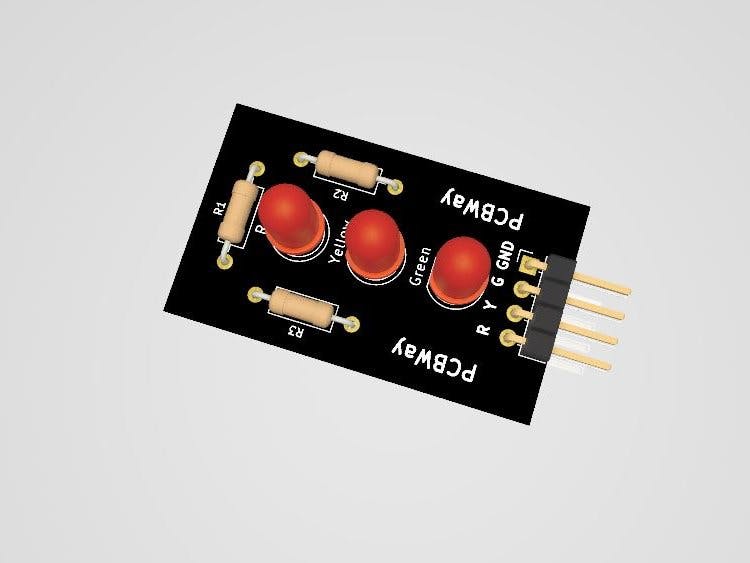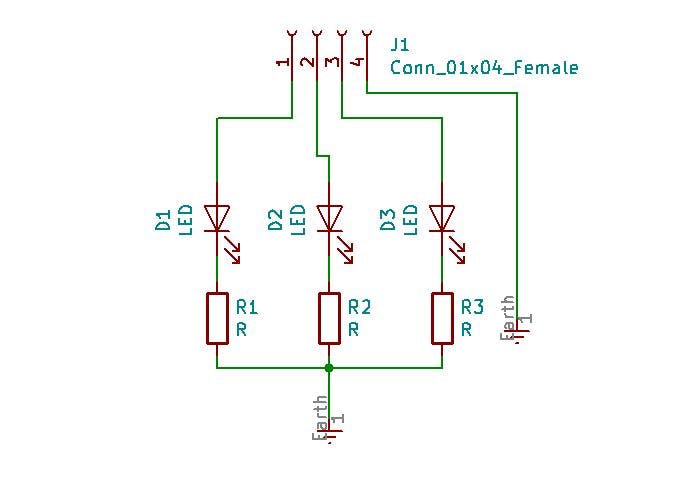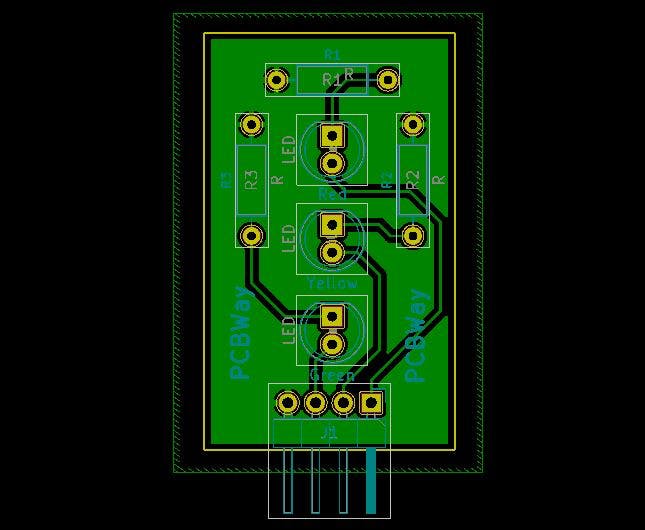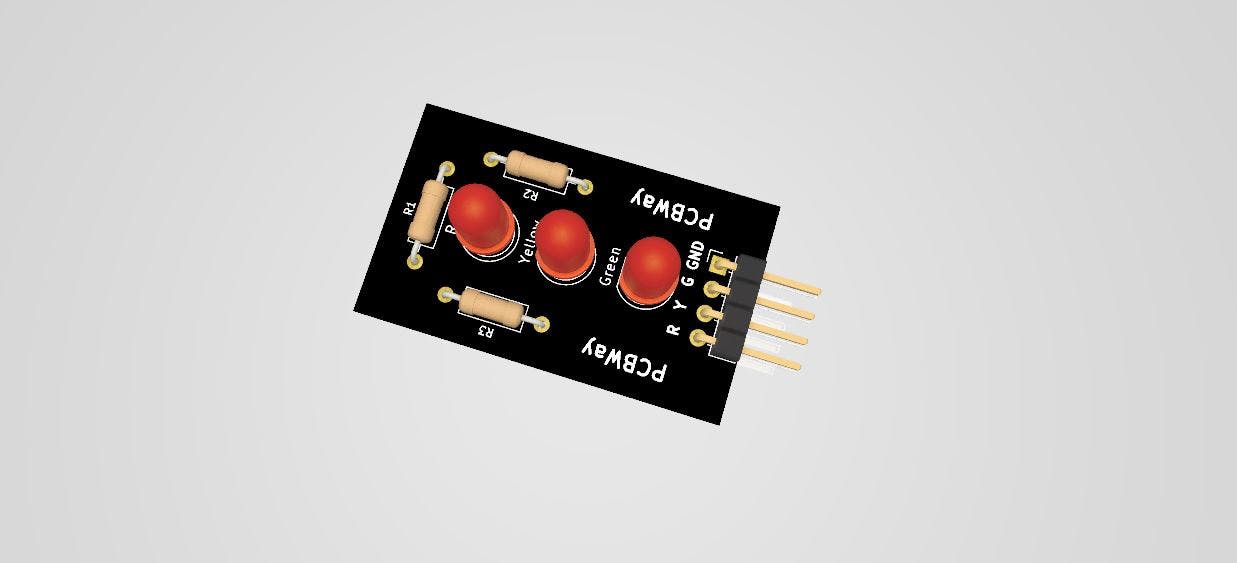Learn how to develop an Arduino-based traffic light for your projects.
In this article, our aim is to present the project of the traffic light circuit board and offer 10 free units for you in the PCBWay.
Now, we'll present the project of the traffic light printed circuit board. You can access the traffic light module files through my repository projects: http://bit.ly/2WhO79V
Now, to construct the project you'll need the following electronic components.
Supplies:
This project is very simple. Basically, you need to connect three LEDs with a current limiting resistor and the header male, to be connected in the protoboard.
The schematic circuit is shown in Figure 1.
Figure 1 - Electronic Schematic of the Circuit.
After drawing the circuit schematic, itis needs to draw and generate the layout of the printed circuit board.
The printed circuit board schematic is presented in Figure 2.
Figure 2 - Layout of the Printed Circuit Board.
Hereafter, we present the 3D circuit of the board in Figure 4.
Figure 3 - 3D View of the Printed Circuit Board.
Therefore, through this system is possible to develop several activities and projects for makers and hobbyists of the Arduino boards.
Now, you can obtain and earn your own board traffic light to develop your projects and ideas.
Conclusion
Through this simple project, it was possible to develop the traffic light board and generate its Gerber files for productions.
All files are available in the PCBWay repository through this link: http://bit.ly/2WhO79V
Acknowledgment
Thanks to the PCBWay for supporting our YouTube channel.
The Silícios Lab thanks UTSOURCE for providing the electronic components.