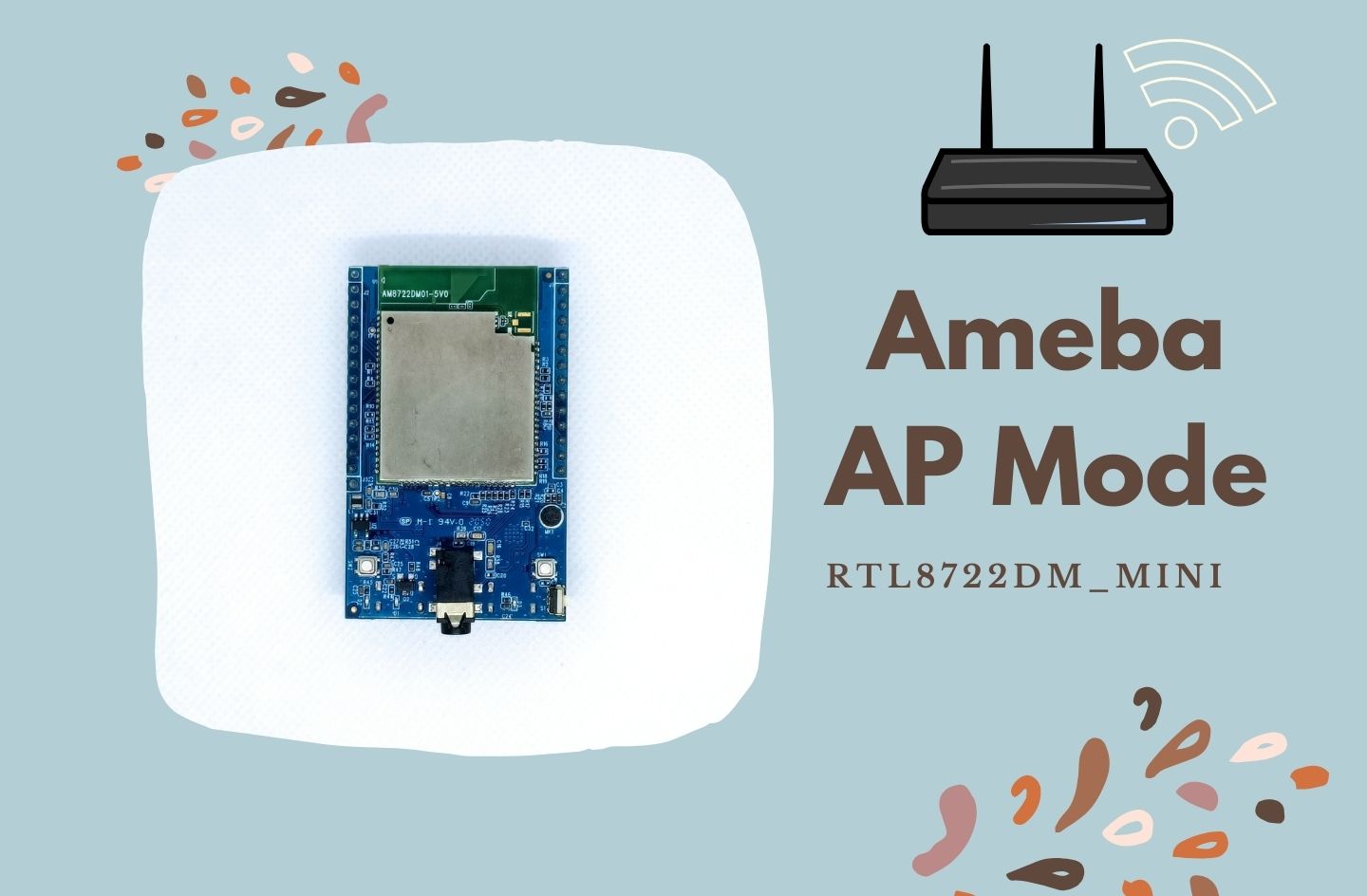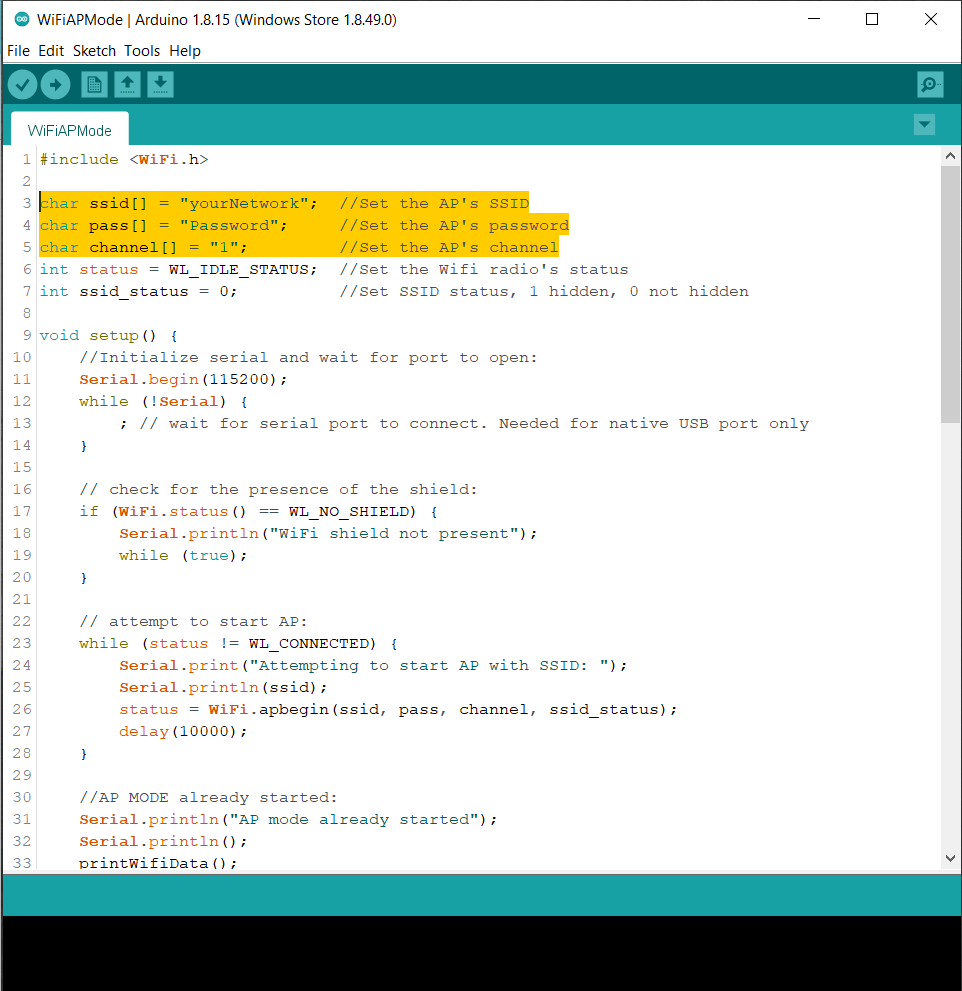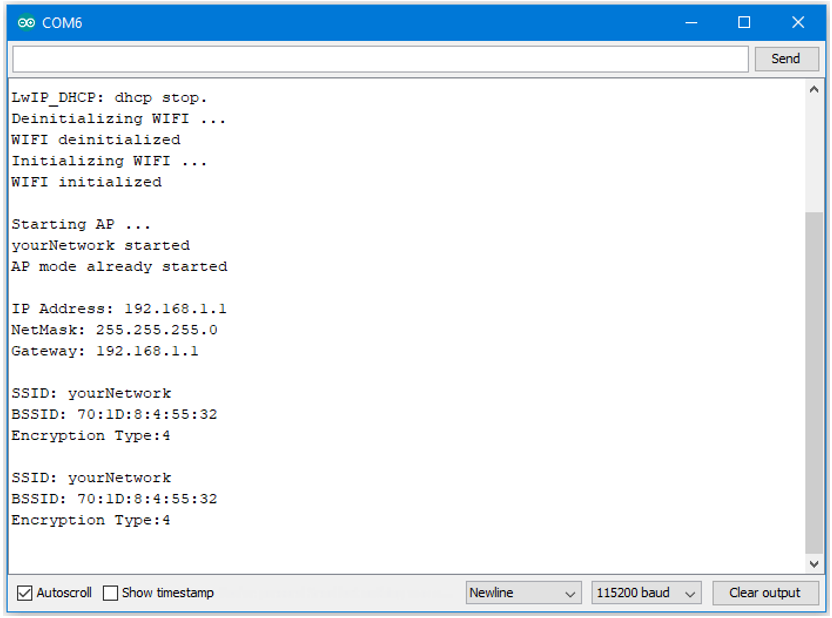In AP mode, Ameba can accept at most 3 station connections, and can be set to open mode or WPA2 mode.
In AP mode, Ameba can accept at most 3 station connections, and can be set to open mode or WPA2 mode.
RTL8722DM_MINI
Ameba RTL8722DM is a low-power dual-band WLAN and Bluetooth Low Energy SoC by Realtek. The RTL8722DM also include memory for Wi-Fi protocol functions and application making it simple for anyone to develop various kind of IoT applications. At the same time it has a wide range of peripheral interfaces. With all these interfaces, it can connect to most of the electronics components like LEDs, temperature and humidity sensors, and so on.
More Resources:
If you need additional technical documents or the source code for this project. Please visit the official websites and join the Facebook group and forum.
Ameba Official Website: https://www.amebaiot.com/en/
Ameba Facebook Group: https://www.facebook.com/groups/amebaioten
Ameba Forum: https://forum.amebaiot.com/
Setup
In this example, we turn on the AP mode of Ameba and connect station to Ameba.
Open the WiFi AP example, “File” -> “Examples” -> “AmebaWiFi” -> “WiFiAPMode”
Final Result
Then upload the sample code and press reset, and you can see related information shown in serial monitor.